
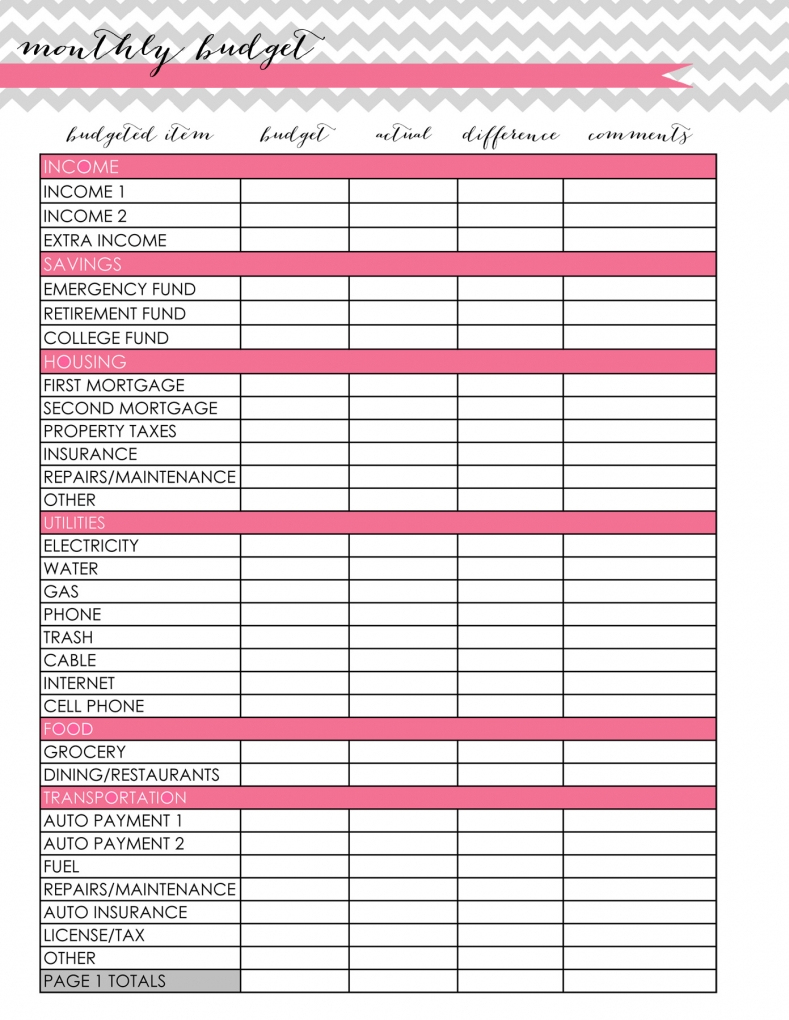
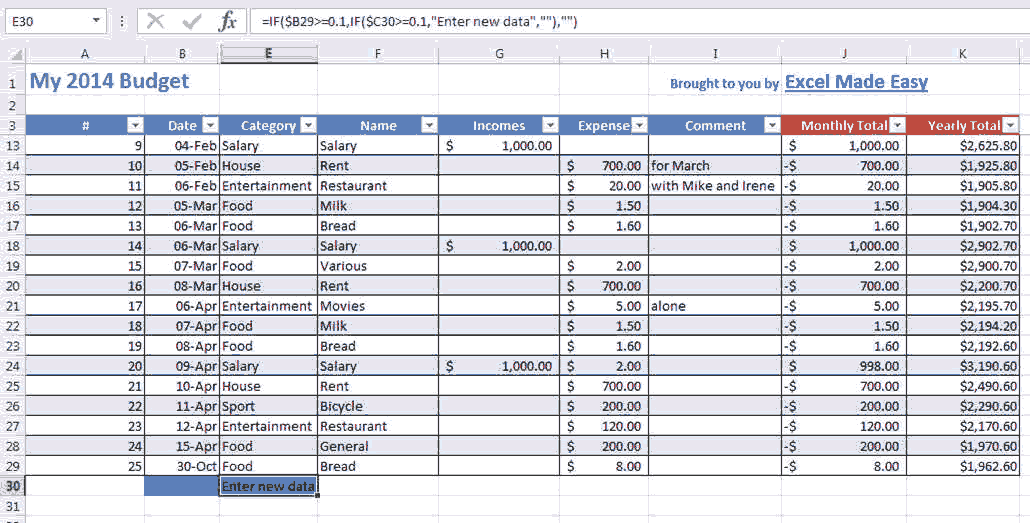
I have pretty much finished customising the expenditure sheets and will then use those as the basis for monthly income work sheets. My main problem was figuring out how to stop my new date field from being added into the total as a monetary value LOL but I figured it out when I realised how your =SUM(Jan) works, That was handy to learn as it makes it easier to read.

I hadn’t seen the $ (now £ for Scotland) symbol on the left of a cell away from the numbers. I have added dynamic categories and a dynamic accounting period too so she can pick any date to start and I have changed the fixed months to Month01, Month02 etc. She needs to have the supplier name and her payment reference/date for each payment to pass to her accountant to confirm tax rates and she needs more lines (& categories) for income so I has to add new columns and am going to add monthly worksheets for income, I learned a *lot* as I looked at what you had done and the commands you used so I could customise it for her. A friend wanted an income and expense spreadsheet for her small business and I have used yours as the basis for it.


 0 kommentar(er)
0 kommentar(er)
